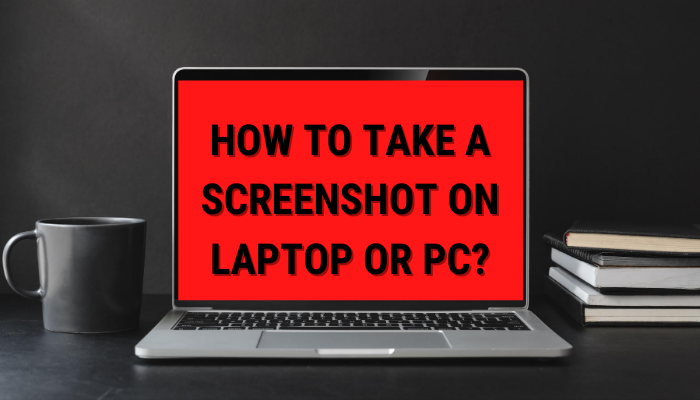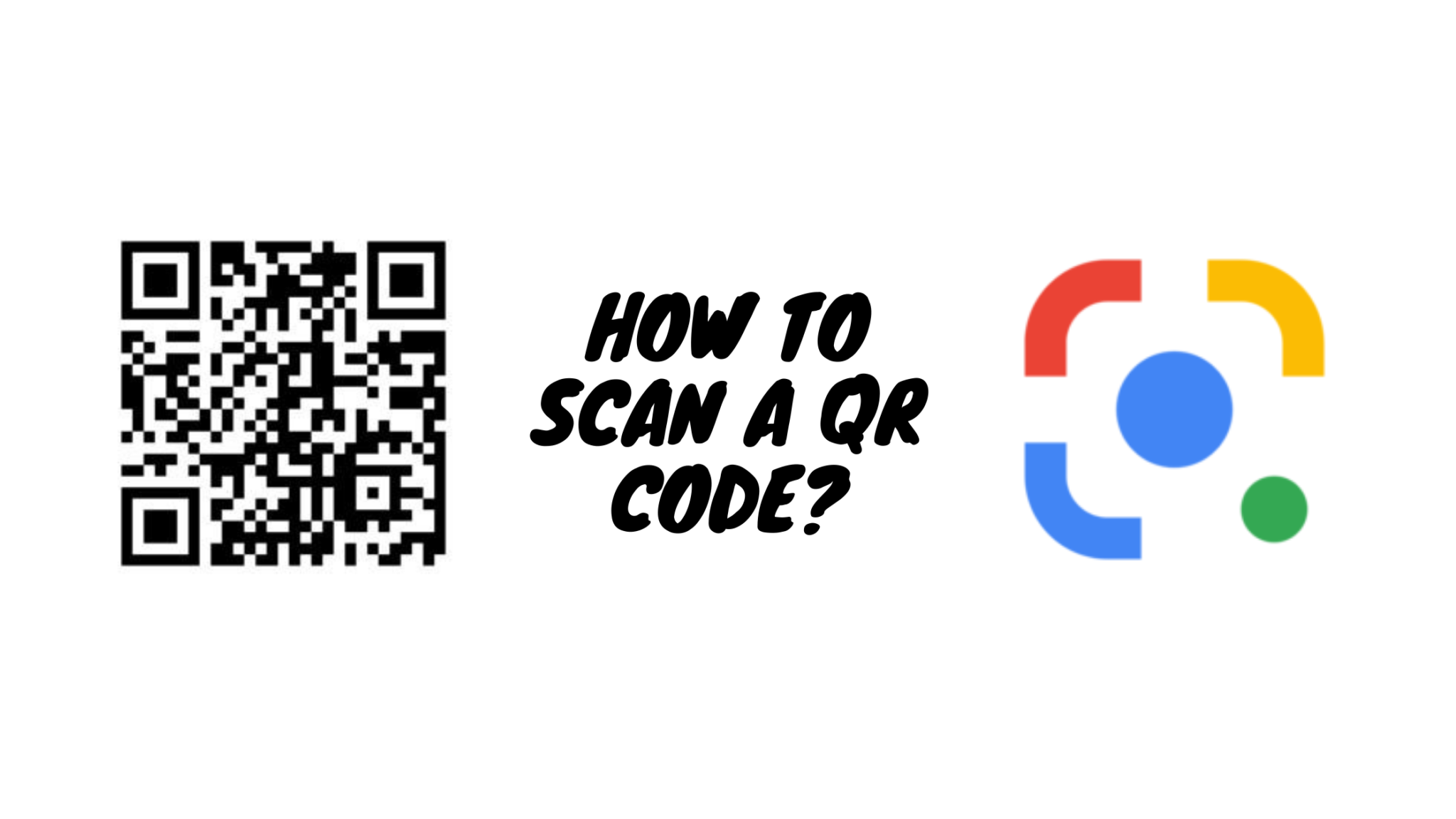Dark Mode has been in the trend since quite some time now. And several apps already have that option. One of the most recent addition would be WhatsApp which started rolling out Dark Mode with a new beta update. And here are the steps you can follow to enable the Dark Mode on WhatsApp.
- Open WhatsApp
- Click on the three dots on the top-right corner
- Click on Settings
- Now, click on Chats
- Under the “Display” options, you’ll find the option named “Theme”. Click on that.
- Select “Dark” from the options and then click Ok.
That’s it. By following these steps, you’ll be able to enable the Dark Mode on your WhatsApp. But note that the current rollout is only limited to the Beta Users. If you aren’t a Beta user, you can go to Google Play Store and try registering for the same.

Note that the word “Beta” exists for a reason. And you might face some bugs with these builds. So, enroll in the beta program only if you are ready to face those bugs. Do not apply for beta program just to get faster updates. Also, you don’t need to hurry as it’s not the best-looking Dark Mode anyways.